Nerd Snipes
What distracted me today? Flameshot and Rofi.
--
It's a weekend, and on the weekends I am retired. And it has long been my declaration that someday when I retire I will spend all day every day messing with dumb config files. SO!
Screenshot to Keyboard
I have been using Flameshot for a while now, and it is great! But ... something something Wayland something something and in the end it doesn't copy the image to my clipboard. I have rotated through a few screenshot managers, so my win+s keybinding actually runs ~/bin/screenshot. Today, I modified it to contain:
QT_QPA_PLATFORM=wayland flameshot gui --raw | wl-copy -f
And now I can take a screenshot and paste it wherever I want. I also have Flameshot configured to save all of my screenshots to a directory. Someday I can ask some vision-LLM questions about these files :)
Faster and Prettier Runner
I've been using Rofi as my run-dialog for a while. It is kinda slow to start though ... like a lag between when I press win+shift+p and actually get the dialog. Looking at it ... I had previous set up the wrapper script to run zsh in interactive mode. Why? Because for some reason $PATH wasn't getting set I think. But interactive-mode takes a sec to run. hmm.
I thrashed all about trying to fix the $PATH. Rando systemctrl things, editing ~/.config/environment.d/10-path.conf, all sorts of things. No dice.
Then I spent some time switching over to fuzzel which seems fast and cool. But ... same problems sorta. It was wanting to run .desktop entries instead of $PATH entries, though you could get it to run $PATH commands ... but then it didn't add them into the memory list ... etc.
Finally I realized I could go back to Rofi and since I have this wrapper script just throw my $PATH export in there! UGLY!!! But it works.
Then I spent a while updating the theme for Rofi to take some inspiration from what I saw over in Fuzzel. Now it looks like this:
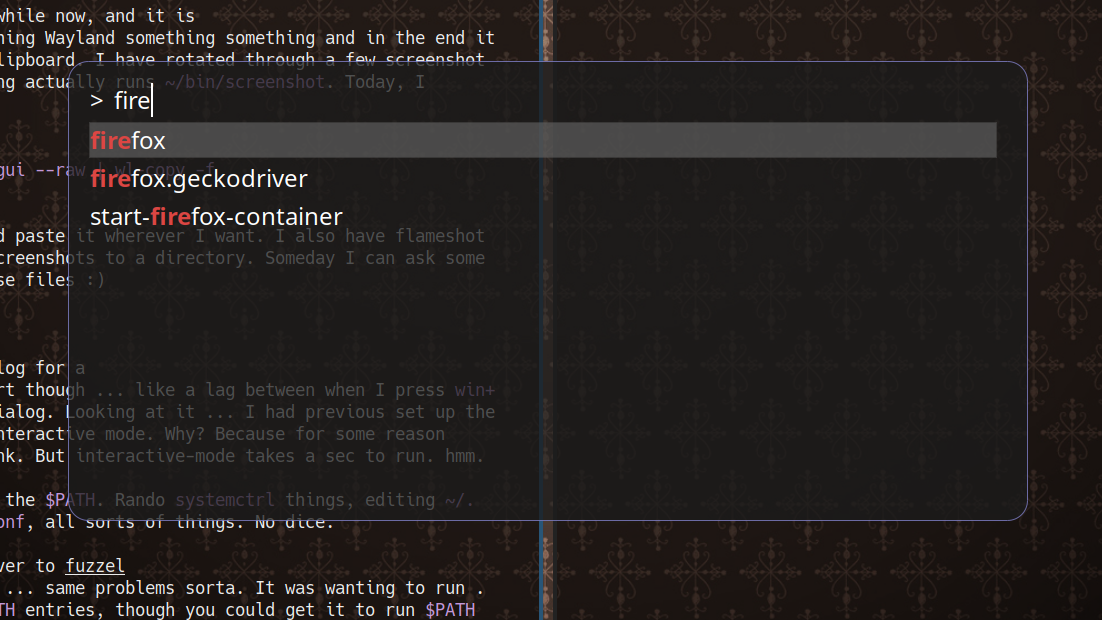
Pretty snazzy!!!